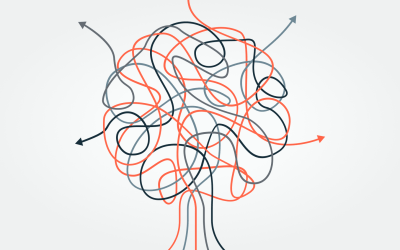Teampay was established with the aim to simplify the purchasing process for employees and help businesses control out-of-policy spending.
Being built with SMBs in mind, Teampay may not be the right spend management solution for fast-growing businesses with complex automation needs.
Fortunately, there are many Teampay alternatives that you can explore, some of which surpass Teampay when it comes to the depth and range of features.
Here’s our pick of the top Teampay competitors along with their features, pricing, and user ratings.
Comparison criteria.
We’ve compiled the top eight Teampay alternatives based on the following criteria:
- The platform’s features.
- Pricing.
- Customer reviews.
- Ease of use.
Overview: Teampay alternatives and competitors.
| Competitor | Top Feature | Primary Market | G2 Rating | Pricing |
| Airbase | P2P | Mid-market and enterprises | 4.8 | $$ |
| Coupa | P2P | Small to mid-market | 4.2 | $$$ |
| BILL | Expense | Small to mid-market | 4.5 | $$ |
| Brex | AP automation | Medium businesses, and enterprises | 4.7 | $$ |
| Emburse Certify Expense | Expense | Small to mid-market | 4.3 | $$$ |
| Ramp | AP automation | SMBs and enterprises | 4.8 | $$ |
| SAP Concur | Expense | Small to large businesses | 4.0 | $$$ |
| Spendesk | Expense | Small to large businesses | 4.7 | $$ |
1. Airbase.

An automated process for creating expense reports
Airbase is first in our list of Teampay alternatives based on its cutting-edge P2P capabilities that fit the needs of modern businesses.
Compared with Teampay’s nascent AP automation and purchase assistance features, Airbase offers mature procurement, accounting automation, multi-subsidiary support, integrated travel, and expense management features.
Best features.
- Advanced procure, pay, close capabilities: Airbase automates the entire range of procurement, payment, and reconciliation tasks.
- AI-powered platform: The platform uses AI and ML to automate expense reports, match POs, route requests to approval workflows, auto-categorize expenses, and complete payments.
- Travel booking integration: Airbase integrates with TravelPerk to offer a global travel inventory, ease of booking, the ability to set custom travel policies, and automatic syncing of travel expenses.
- Guided Procurement: Guided purchase assistance, milestone-based approval routing, automated bill creation, and 3-way PO matching.
- Global payment capabilities: Streamlines vendor payments and employee reimbursements with direct payments, multi-currency payment support, and the flexibility to link multiple banks to a subsidiary for seamless transactions.
- Dedicated fraud and risk mitigation team: The services of a fraud investigation team that works 24/7 to prevent fraudulent transactions.
Airbase G2 rating: 4.8/5
Airbase pricing.
There are three packages to choose from — Standard, Premium, and Enterprise. All the packages include key platform features while optional add-ons are available for travel, purchase orders, and approval workflows. Users can also opt for individual modules instead of the whole platform.
Customers and best suited for:
- Company size: Mid-market to large enterprises (with 50 to 10,000 employees).
- Solution needs: Businesses looking for a scalable solution for Guided Procurement, Account Payable Automation, Expense Management, and Corporate Cards, and those seeking an all-in-one procure, pay, close solution by adopting the full suite.
2. BILL.

BILL dashboard with a complete view of all transactions
BILL is another Teampay competitor, providing similar features across AP automation and expense management. While BILL doesn’t support procurement, it goes beyond Teampay to offer features such as an Accountant Console, budget controls, cash flow forecasting, accounts receivable, and managed payment services.
Best features.
- Automated invoice capturing: BILL AI captures invoices sent via email or mobile app, extracts data, flags duplicate invoices, and automates bill creation.
- Transaction insights: A customizable dashboard to view all transactions, search bar and filters to narrow down the search, and the ability to take bulk action (approve, dispute, sync, etc.).
- Payment support: Users can make faster payments by connecting to vendors via BILL’s database of 4+ million vendors, while both admins and vendors can view the status updates and audit trail of payments.
- Budget and cards: Admins have the ability to add budgets with spend limits for different spending categories and departments and issue one physical BILL Divvy Corporate Card and multiple virtual cards per user.
- Pay By Card: Users can make payments using their Visa, Discover, Amex, Mastercard, or debit cards to earn rewards, while BILL Pay ensures vendors receive payments via ACH or check.
BILL G2 rating: 4.4/5
BILL pricing.
There are four pricing tiers available — Essentials ($45 per month per user), Team ($55 per month per user), Corporate ($79 per user per month), and Enterprise (custom pricing). Advanced features, such as custom approval policies, automatic 2-way syncing, and multi-entity support are only available with the top-tier plans.
Customers and best suited for:
- Company size: Small and mid-size businesses.
- Solution needs: Companies in need of a simple AP automation and expense management platform with accounts receivable capabilities.
3. Brex.

Brex AI captures itemized invoice details
Teampay alternatives, such as Brex, are worth exploring if you’re looking for a modern spend management platform with a free plan. One of the best features of Brex is its AI Assistant, which has advanced capabilities, such as the ability to auto-generate expense reports with contextual memos, answer employee’s questions on spend, and suggest matching POs for invoices.
Best features.
- Brex AI: Brex AI Assistant auto-fills expense reports, adds contextual memos, provides instant answers to employee’s questions, enforces spend controls, and recommends accounting rules.
- Custom approval policies: Admins can create custom approval policies based on multiple criteria, block certain vendors or categories, and manage approvals on Slack, WhatsApp, or the Brex mobile app.
- Global reimbursement: Subsidiaries can reimburse employees in 70 countries from their local bank account.
- Travel tools: Access to global travel inventory, the ability to manage group bookings, and live agent support.
Brex G2 rating: 4.7/5
Brex pricing.
You can choose from three plans — Essentials (free), Premium ($12 per user per month), and Enterprise (custom pricing). The free plan comes with basic features, such as global corporate cards, AI Assistant, bill pay, and expense management. The paid plans offer advanced features, such as custom approval flows, expense policies, global payments, and in-app travel booking.
Customers and best suited for:
- Company size: Startups, medium businesses, and enterprises.
- Solution needs: Companies looking for expense management software with basic AP automation and procurement features.
4. Coupa.

Google-style search function to find suppliers products and services
Founded as an e-procurement platform in 2006, Coupa is one of the leading spend orchestration software with source-to-pay and P2P capabilities. Compared to Teampay, Coupa’s AP automation, procurement, and expense management products are far more advanced.
Coupa also goes beyond Teampay to offer comprehensive products, such as sourcing, supplier portal, supply chain collaboration, vendor marketplace, contract, and supplier risk management.
Best features.
- AI-powered intake: Coupa’s AI Assist and simple forms guide users through the purchase process, populating fields based on the user’s previous answers, and surfacing catalog items or licenses.
- Pre-negotiated prices: Coupa’s marketplace gives access to pre-negotiated items, while Google-style search and shopping cart features help quickly find and add vendors, services, and products.
- Multi-layered approval: Approvers can review and manage requests via the mobile app, email, Slack, or Microsoft Teams.
- Automated expense reports: OCR-based receipt capturing, mileage tracking, automated imports of receipt and expense line items, and intelligent audit algorithms.
- Cash visibility: Treasury provides instant visibility into the cash position across multiple subsidiaries.
- Payment features: Coupa Pay surfaces early payment discounts and allows users to generate single-use virtual cards (via Coupa’s partner network) for vendor payment.
Coupa G2 rating: 4.2/5
Coupa pricing.
Coupa has not listed the pricing information on its website. Based on user reviews, the platform has a complex pricing structure with the total pricing based on the modules chosen and the number of licenses required. Configuration, implementation, and maintenance of the platform will incur additional costs.
Which businesses are a good fit for Coupa?
While Coupa can be used by businesses of all sizes, its high-cost makes it unsuitable for smaller businesses. The platform is well-suited for large businesses with indirect spend and centralized spend models.
5. Emburse Certify Expense.

Emburse Certify auto-merges receipts and transactions
If you’re looking for alternatives to Teampay that are affordable and have an extensive knowledge base, Emburse may be a good choice. Combining multiple products in its ecosystem, Emburse helps businesses simplify expense management, AP automation, travel, and payments.
Best features.
- Expense management: Automated receipt capture, mileage tracking, expense reports, configurable expense policy, and spend limits.
- Accounts payable automation: OCR-based invoice capture, custom approval workflows, data on early payment discounts, invoice matching, and reconciliation with accounting software.
- Travel tools: Pre-trip approvals, online booking tool, real-time support for travelers, insights on travel savings.
- Cards and payments: Virtual and physical cards, global reimbursement, batch payment tool, real-time conversion for 140 currencies.
Emburse Certify Expense G2 Rating: 4.3/5
Emburse Certify Expense pricing.
While the products integrate with each other, each comes with its own pricing that can contribute to the total cost. For instance, Emburse Certify Expense has two types of plans — Certify Now priced at $12 per user/month and the Professional plan with custom pricing. Emburse Nexonia starts at $12 per user per month while Emburse Spend’s pricing depends on the features selected and the size of the business.
Customers and best suited for:
- Company size: SMBs and enterprises.
- Solution needs: Businesses looking for an integrated T&E platform with basic AP automation features and global payment capabilities.
6. Ramp.

Bill payment approvals can be routed based on multiple fields
Ramp is one of the suitable alternatives to Teampay for businesses that are looking for a unified T&E platform with AP automation and procurement tools. Like Teampay, Ramp also has a free plan that offers basic expense and travel management features.
Best features.
- AI-based invoice management: Ramp AI matches invoices with POs, creates bills, suggests accounting rules, and predicts codes for relevant GL accounts.
- Price Intelligence: Ramp benchmarks price for SaaS purchases, using past transactions.
- Approval flows: Admins can add approval groups or individuals and route approvals based on bill fields, such as business entity, department, location, PO, GL fields vendor name, and payment type (available for Ramp Plus subscribers).
- Procurement tools: Custom intake forms, the ability to generate virtual cards or POs for approved purchase requests, PO matching, and syncing with Ironclad, Slack, and Teams to manage approvals.
Ramp G2 rating: 4.8/5
Ramp pricing.
Ramp is one of the Teampay alternatives that offers a free plan which includes expense management, corporate cards, and accounting software synchronization. Custom workflows, advanced integrations, multi-entity support, and PO management tools are available only with Ramp Plus ($15 per month per user) and Ramp Enterprise (custom pricing) plans.
Customers and best suited for:
- Company size: SMBs and enterprises.
- Solution needs: Businesses in need of AP automation, procurement, and integrated T&E features.
7. SAP Concur.

Concur Invoice captures line items and categorizes items by expense type
SAP Concur’s ecosystem includes multiple products (Concur Travel, Concur Expense, Concur Invoice, etc.) that integrate with each other to streamline spend management. It’s one of the Teampay alternatives to explore if you want to add-on modules, such as procurement, supplier management, sourcing, and external workforce management.
Best features.
- Invoice automation: Automated invoice data capturing, simplified purchase requisition, PO matching including automatic line association, and automatic splitting of fields to create separate POs from a single invoice.
- Integrated T&E: A global network of travel providers, access to trip data, negotiated prices, pre-trip approvals, automated receipt capturing, and consolidated view of expenses.
- Payment solutions: A network of payment providers and Payment Manager to manage bulk payments.
- Fraud detection: Concur Detect by Oversight flags suspicious transactions when reviewing receipts and expense data.
SAP Concur G2 rating: 4.0/5
SAP Concur pricing.
Concur has not listed the pricing information on its website.
Customers and best suited for:
- Company size: Medium-sized businesses to large enterprises.
- Solution needs: Businesses looking for travel, expense, and budget management tools.
8. Spendesk.

Admins can set custom rules on late receipts
Next on our list of Teampay alternatives is Spendesk, a “7-in-1” spend management platform that shares similar accounting and expense management features with Teampay. Spendesk recently acquired Okko with a plan to offer procure-to-pay features, such as vendor management, purchase requests, and contract renewals.
Best features.
- Receipt capturing: OCR technology to capture receipts, digital expense reports, and ML-based VAT and expense account prediction.
- Late receipt rules: Admins can set personalized rules on late receipts to encourage timely receipt submissions, manage approvals on the mobile app, and monitor spend across budgets.
- Accounting automation: Extracts invoice details (amount, vendor name, dates, etc. ), matches them with POs, routes them for approvals, and schedules payment.
- SaaS subscription tools: Visibility over subscriptions, the ability to generate recurring virtual cards for each subscription, change cardholders, and pause the virtual card.
Spendesk G2 rating: 4.7/5
Spendesk pricing.
While Spendesk hasn’t listed the pricing information on its website, the platform is relatively more expensive than Teampay competitors, such as Airbase, Ramp, and Brex.
Customers and best suited for:
- Company size: Small and mid-size businesses, and enterprises.
- Solution needs: Best fit for companies seeking to eliminate the manual processes involved in expense and invoice management.
Airbase vs Teampay.
In this section, we’ll focus on a detailed Teampay vs Airbase comparison to help you make the right choice.
What does Airbase do?
As a spend orchestration specialist, Airbase automates the entire spectrum of procure, pay, close tasks, right from intake or receipt capture to payments and reconciliation.
While Teampay’s features are limited to purchase assistance and basic AP automation, Airbase offers in-depth procurement, AP automation, corporate card, and travel and expense management features.
Airbase solutions.
Guided Procurement.

The module guides employees through the different milestones
Airbase’s Guided Procurement module is far more advanced compared to Teampay or other Airbase competitors.
Similar to Teampay, Airbase integrates with Slack to streamline approvals and enable collaboration on the purchase process. But, Airbase goes beyond Teampay in many areas. For instance, Airbase offers a custom intake form and step-by-step assistance to employees with forms and approval flows dynamically adapting based on the user’s responses.
Admins can build a granular sequential or parallel approval workflow, specify approval groups, and drag-and-drop approval workflow builder to tailor approvals for purchases.
Airbase also offers vendor management tools, such as a centralized platform for users to manage vendor details (contracts, SLAs, and W-9) and a self-service portal for vendors to enter their payment details and track payment status.
Unlike Teampay, Airbase integrates with contract lifecycle management (CLM) and GRC (Governance, Risk, and Compliance) systems to ensure compliance.
Accounts Payable Automation.

Airbase splits bills based on different categories
The AP Automation module has all the features you need to completely eliminate manual processes, fast-track month-end close, and optimize vendor relationships.
In addition to enabling creation of custom approval workflows based on bill amount, vendor, and GL category, Airbase supports bill amortization and accrual accounting, features that Teampay lacks.
Airbase uses OCR, ML, and AI to extract and populate invoice data, 3-way match invoices against item receipts and POs, code, tag, categorize, and sync data into the GL.
Companies can automate bill payment to vendors in 200+ countries and in 145+ currencies through ACH, check, virtual card, international wires, or vendor credits.
Expense Management.

Expense reports can be created on mobile app or web portal
With the Expense Management module, users can manage and control spend across cards, travel, reimbursements, and purchases. AI and OCR technology capture and extract receipt data and fields, such as GL category, date, amount, and vendor.
Admins can configure detailed spending policies and approval workflows, with the software automatically flagging any requests that don’t comply with these policies. Unlike Teampay, which does not support multi-subsidiary reimbursement, Airbase users can handle reimbursements from international subsidiaries in multiple currencies.
Corporate Cards.

Users can create one-time or recurring virtual cards
Airbase’s corporate card program is more flexible and beneficial compared to Teampay and its competitors. While admins can issue unlimited virtual and physical cards, Airbase is known for its industry leading direct cash back of up to 2% on every transaction.
Deep integration with NetSuite and other ERPs enable Airbase to sync virtual card transactions automatically to the accounting software.
In addition to sophisticated fraud detection tools that flag suspicious transactions, Airbase offers the services of a dedicated fraud investigation team that works round the clock to prevent payment fraud.
What does Teampay do?
Teampay is a spend management platform that helps businesses control and monitor their expenses. Admins can create custom purchase policies and spending limits while approving purchase requests via Slack or Teampay’s applications.
The platform integrates with accounting systems to streamline reconciliation and month-end closing.
Purchase assistance.

Purchase requests can be made on web app, Slack, or Teams
Teampay’s USP lies in its Slack and Teams integration and a conversational Purchase Assistant that simplifies the purchasing process.
The Purchase Assistant module ensures compliance with purchase policies, routes requests for approvals, and generates PO numbers.
Teampay 2-way syncs PO details to accounting software while showing all the relevant details linked to the PO on a dashboard. Employees and admins can track the status of purchase requests and approvals on the dashboard.
Accounts payable automation.

The progress bar shows the amount paid and billed against the PO
Teampay’s accounts payable automation features are comparable with most of its competitors. The platform captures invoices and extracts data using OCR technology, matches them with corresponding POs, and generates a new PO if required.
Once admins set simple approval workflows based on amount, spend category, vendor, etc., Teampay routes the bills to the right approvers. A useful feature is the progress bar, which provides a quick snapshot of the amount billed versus the amount paid against the purchase order.
Expense.

A virtual card is generated for approved purchases
Teampay is not an integrated travel and expense management platform and lacks features, such as OCR technology to capture receipts and automated expense reports.
However, the Purchase Assistant module generates unique virtual cards once purchase requests are approved and prompts users to upload receipts when a card transaction occurs.
Employees can use their smartphones to upload receipts through Slack, Teampaygo mobile app, or Microsoft Teams.
Payment solutions.

Bill payments can be made using multiple payment methods
Teampay users can make payments using their virtual card or connect their bank accounts to make payments via ACH, wire, or check. They can also connect their pre-loaded cards with Teampaygo, Teampay’s mobile app, to make payments.
In summary.
Now that you’ve gone through our write-up on Teampay alternatives, you would’ve seen that ease of use, Slack integration, expense tracking, and virtual cards are the USPs of Teampay.
The list of drawbacks of Teampay, however, is longer. Built with SMBs in mind, it lacks end-to-end P2P capabilities, while its PO, bill payments, and reimbursement capabilities are limited. For a growing company with multiple subsidiaries and an established procurement function, Airbase is a more appropriate choice.
Airbase’s AP automation features, for instance, stand out with support for amortization, accruals, deeper NetSuite integrations, and deeply customizable workflows.
As an integrated T&E platform, Airbase offers valuable spend analytics, surfacing productivity metrics, such as approval lifecycles, in addition to real-time spend data across cards, reimbursements, and bill payments.
There’s more! Airbase has consistently been recognized on review sites, such as G2, for its excellent customer support, user-friendliness, product innovation, and advanced AP automation.
All of these benefits add up to an extremely attractive ROI, in fact in one analyst study the company experienced 272% ROI!
 Jira
Jira  Ironclad
Ironclad  Asana
Asana