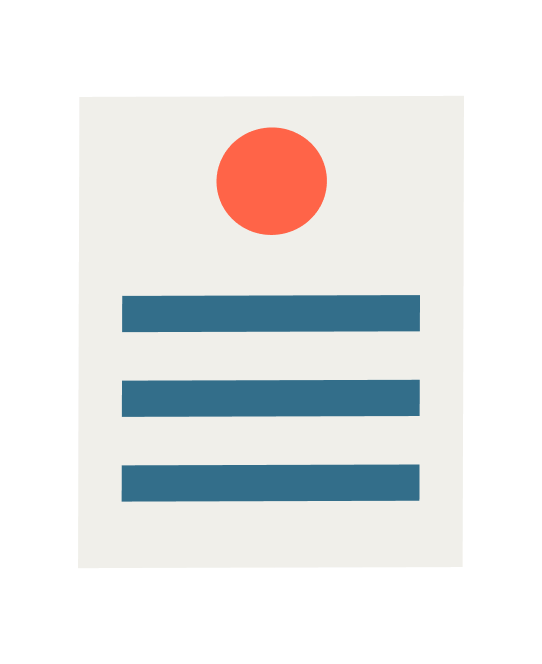Integrate Airbase with your ERP using our simple-to-use API. Our effortless integration will free your finance team from time-consuming and error-prone manual coding, reconciliations, and transaction postings to your GL. We provide extensive documentation to make getting started a breeze, and our dedicated support team stays with you every step of the implementation journey. Experience a tight integration that helps you extract maximum value from your ERP, cutting your time-to-close and making data easily available to decision-makers in the tools they use every day. Airbase streamlines your financial operations by automating the entire P2P process, from intake to reconciliation. Our platform includes Guided Procurement, Accounts Payable, Expense Management, and Corporate Cards.
Airbase simplifies the technical side of spend management automation, earning the approval of both accounting and IT teams. Our API offers comprehensive documentation, flexibility, and an easy setup process. With a dedicated sandbox environment to ensure flawless integration and the ability to customize GL account mappings, setting up Airbase aligns perfectly with your specific needs.
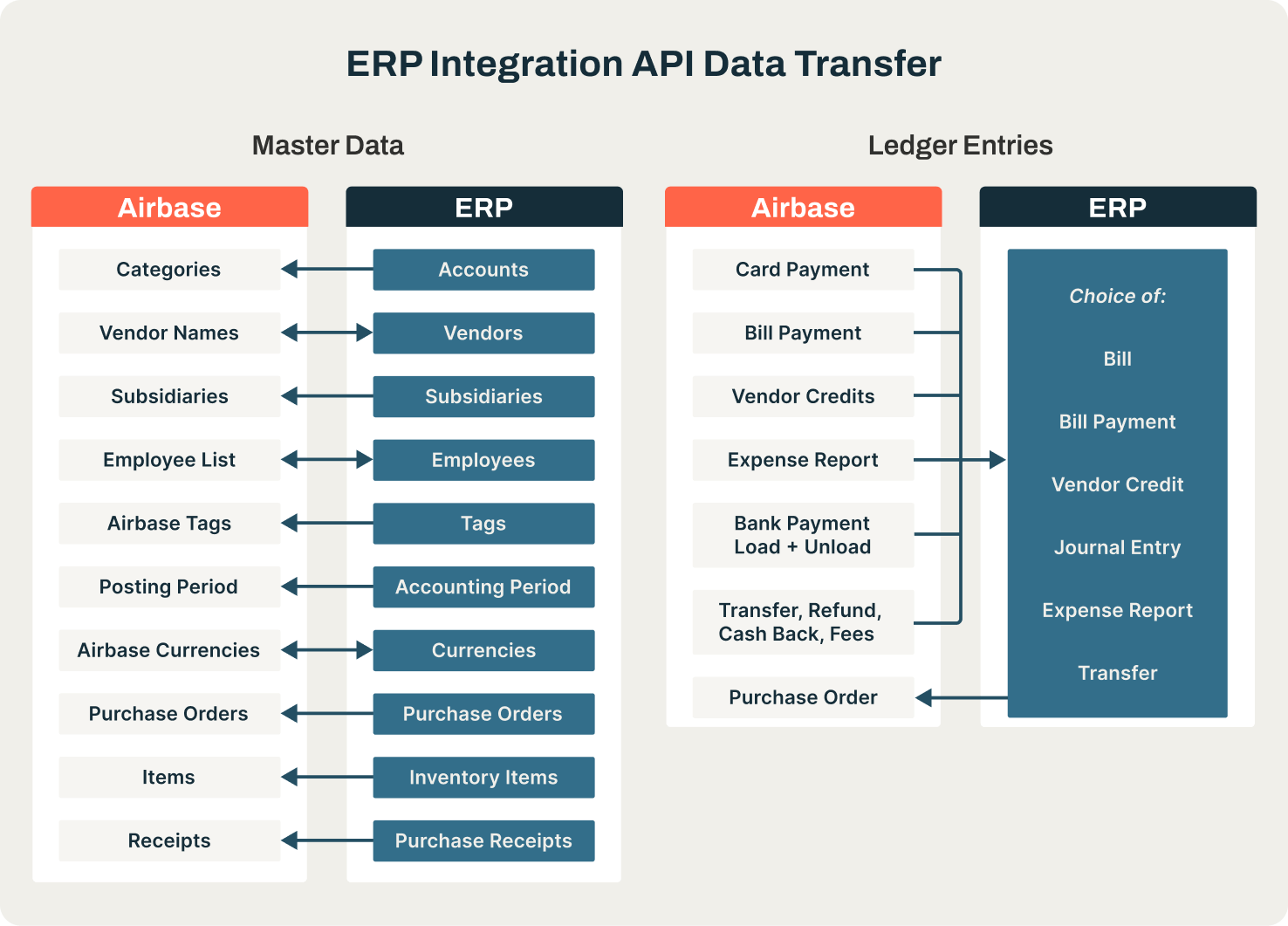
Benefits of Airbase’s ERP Integration API:
Intuitive Workflows: The Airbase ERP Integration API has been built to extend our UI workflows. It also tracks which transactions need to be synced, so you don’t have to deal with duplicate entries.
Data Accuracy: Maintain GL Master Data accurately to prevent sync errors, ensuring smooth operations.
Rapid Implementation: Our comprehensive API documentation, test environment, and tailored product support take the friction out of implementation.
Extensibility: Enrich the transactional information from Airbase with data from other sources before syncing into your ERP.
How it works:
Onboard:
- Connect Your GL: During the onboarding process, you can easily connect Airbase with your general ledger to generate an access token for future access.
- Sync Master Data: Use API Calls to create and manage GL entities accurately, ensuring smooth transactions. Also, configure a nightly import to account for changes in your ERP.
Use:
- Capture Spend in Airbase: Employees make compliant purchases using Airbase.
- Sync Data: Retrieve transactions that are ready for sync via GET API requests, ensuring data efficiency and reduced overhead. Use POST API requests to store sync results for efficient tracking.
Use Case Example: Your company pays its monthly DocuSign subscription. You’ve elected to pay with Airbase’s virtual cards to earn cash back from the expense. When the payment is scheduled, a ledger entry is automatically made in Airbase with details populated from preset rules specific to that card. This entry is synced to your ERP with the click of a button.


“Without [Airbase], I would be hiring another two employees to handle the work… [With Airbase] all the coding happens upfront before it is fed to our ERP.“
Airbase User, G2 review.

 Jira Integration – Streamline Your Workflows
Jira Integration – Streamline Your Workflows  Ironclad Integration – Simplify Legal Operations
Ironclad Integration – Simplify Legal Operations  Asana
Asana